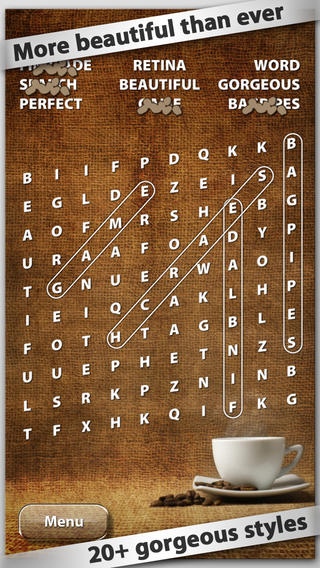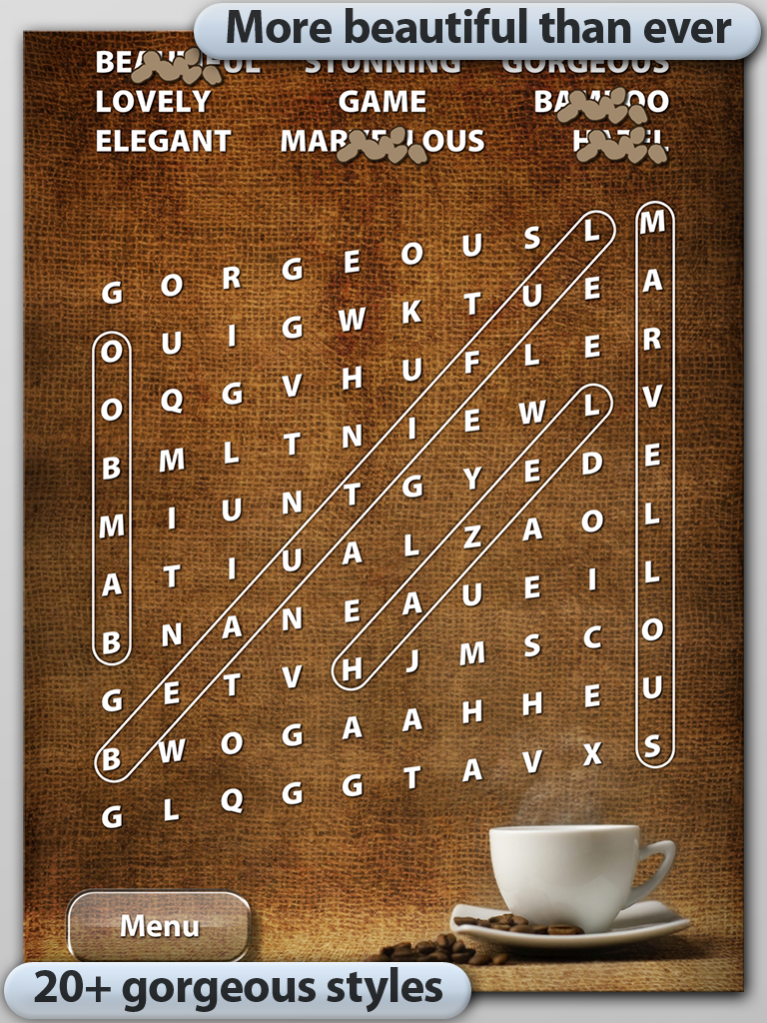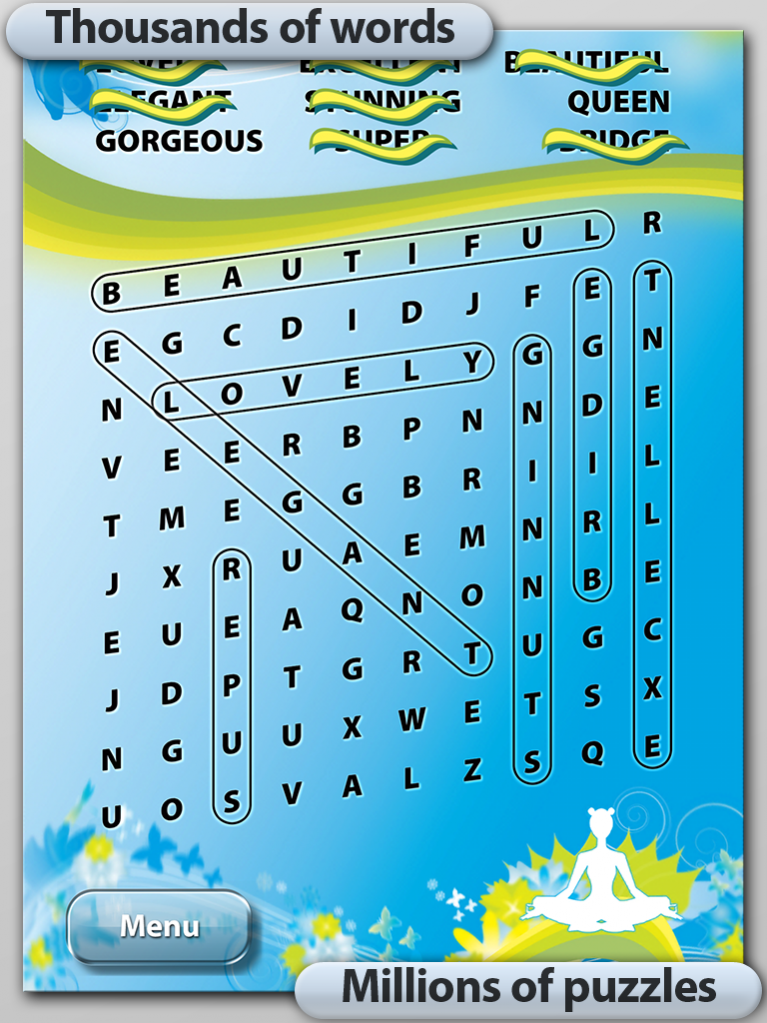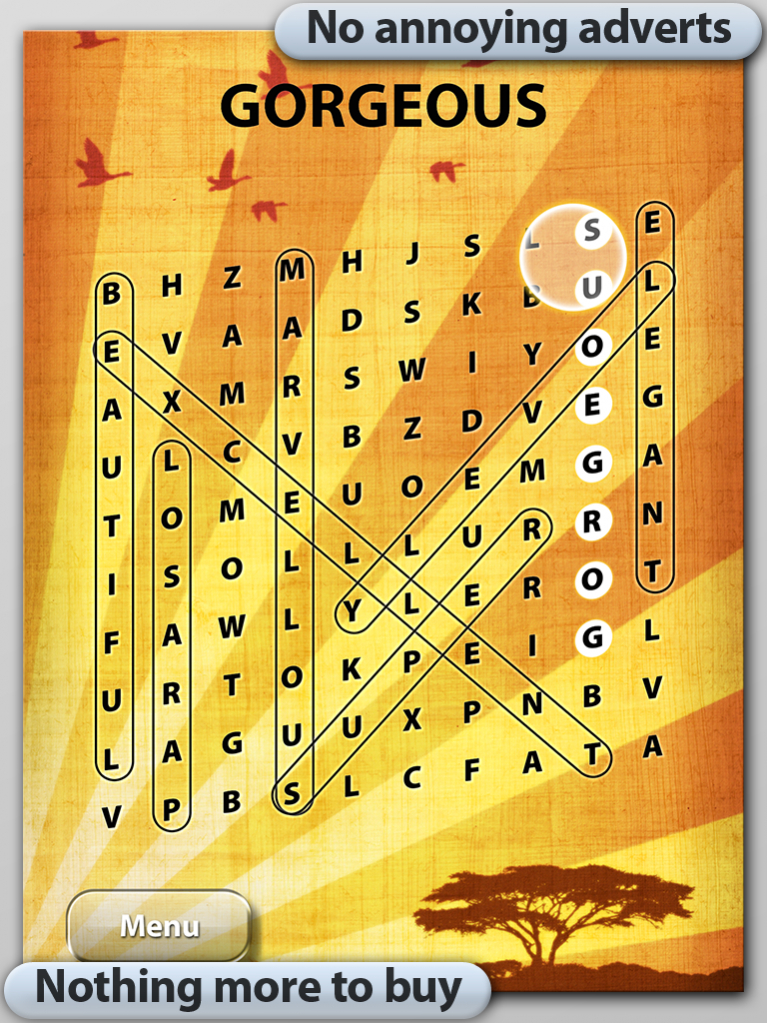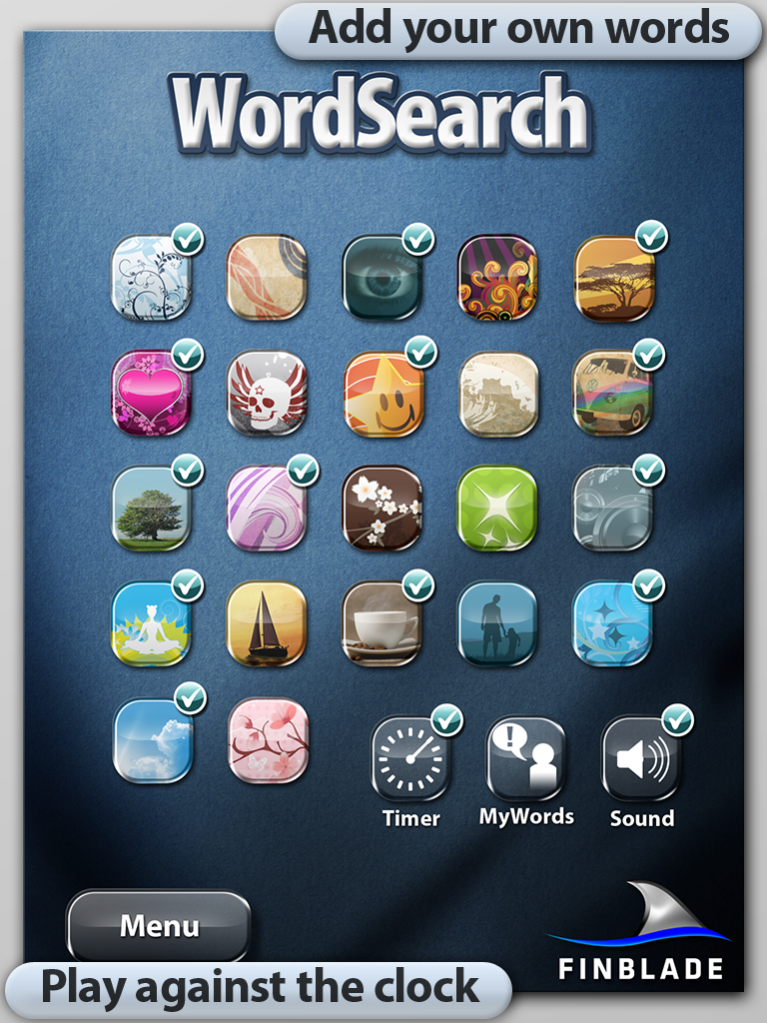WordSearch 1.8
Continue to app
Paid Version
Publisher Description
Who said word games couldn’t be beautiful? With a range of gorgeous backdrops, and puzzles galore, WordSearch is the perfect way to pass the time, again and again. Play against the clock, or add your own words - with incredible retina backdrops, and a host of new features, this is our best WordSearch ever!
Remember: there are no adverts and, unlike some "free" games, ALL the content is included – there's nothing more to buy.
* 22 gorgeous retina themes
* Thousands of words
* Optional timer mode
* Palindromes!
* No adverts
* Add your own custom words
* Millions of potential puzzles
* All inclusive – nothing more to buy
* Univeral build works on iPads, iPhones and iPods
We've been supporting and improving our WordSearch game since 2008, with new features and content. As well as adding extra words, categories and visuals, we've made it easier to target words, enhanced the letter sizing, and allowed reverse selection. It's just part of our ongoing commitment to bring you the best WordSearch possible – we hope you enjoy it!
Dec 27, 2017 Version 1.8
This app has been updated by Apple to display the Apple Watch app icon.
Updated to include 64-bit support.
About WordSearch
WordSearch is a paid app for iOS published in the Action list of apps, part of Games & Entertainment.
The company that develops WordSearch is FinBlade. The latest version released by its developer is 1.8.
To install WordSearch on your iOS device, just click the green Continue To App button above to start the installation process. The app is listed on our website since 2017-12-27 and was downloaded 4 times. We have already checked if the download link is safe, however for your own protection we recommend that you scan the downloaded app with your antivirus. Your antivirus may detect the WordSearch as malware if the download link is broken.
How to install WordSearch on your iOS device:
- Click on the Continue To App button on our website. This will redirect you to the App Store.
- Once the WordSearch is shown in the iTunes listing of your iOS device, you can start its download and installation. Tap on the GET button to the right of the app to start downloading it.
- If you are not logged-in the iOS appstore app, you'll be prompted for your your Apple ID and/or password.
- After WordSearch is downloaded, you'll see an INSTALL button to the right. Tap on it to start the actual installation of the iOS app.
- Once installation is finished you can tap on the OPEN button to start it. Its icon will also be added to your device home screen.